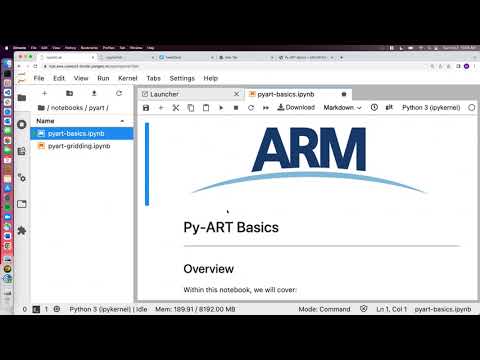MSCAR Python Workshop
Motivation
This material will be used to provide an overview of how to use Python for the atmospheric and climate sciences.
Structure
Radar Data with Py-ART
Within this section, we cover the basics of Py-ART and apply it to a sample analysis workflow.
Running the Notebooks
You can either run the notebook using Binder or on your local machine.
Using on the Pangeo Binder (Recommended)
1. Make Sure You Have a Github Account
The first step is to make sure you have a Github Account.
Here is the link if you do have one already:
2. Log into Pangeo Binder
Next, sign in and authenticate the Pangeo Binder, which is the platform we will use for the workshop:
The JupyterHub instance we use for this course is relatively small in memory and compute power (~10 GB of memory, 2 CPU cores). For more information about all of the open computational resrouces available within the Pangeo community, check out the Pangeo Cloud documentation.
3. Launch our Environment
Now that we have our authentication set up, we can access our content!
Use the following link to launch into the binder:
If you are having issues with that (ex. it is taking a long time), try using the following link:
https://hub.aws-uswest2-binder.pangeo.io/user/{your_github_username}/lab
Where you replace {your_github_username} with your github username (ex. mgrover1)
General Binder Advice
The simplest way to interact with a Jupyter Notebook is through Binder, which enables the execution of a Jupyter Book in the cloud. The details of how this works are not important for now. All you need to know is how to launch a Pythia Cookbooks chapter via Binder. Simply navigate your mouse to the top right corner of the book chapter you are viewing and click on the rocket ship icon, (see figure below), and be sure to select “launch Binder”. After a moment you should be presented with a notebook that you can interact with. I.e. you’ll be able to execute and even change the example programs. You’ll see that the code cells have no output at first, until you execute them by pressing Shift+Enter. Complete details on how to interact with a live Jupyter notebook are described in Getting Started with Jupyter.
Running on Your Own Computer
If you are interested in running this material locally on your computer, you will need to follow this workflow:
Clone the
https://github.com/mgrover1/mscar-python-workshop-2022repository:git clone https://github.com/mgrover1/mscar-python-workshop-2022.git
Move into the
mscar-python-workshop-2022directorycd mscar-python-workshop-2022Create and activate your conda environment from the
environment.ymlfileconda env create -f environment.yml conda activate mscar-python-tutorial-dev
Move into the
notebooksdirectory and start up Jupyterlabcd notebooks/ jupyter lab